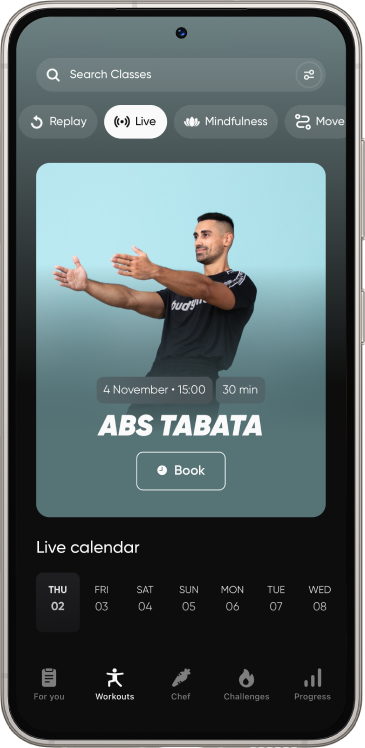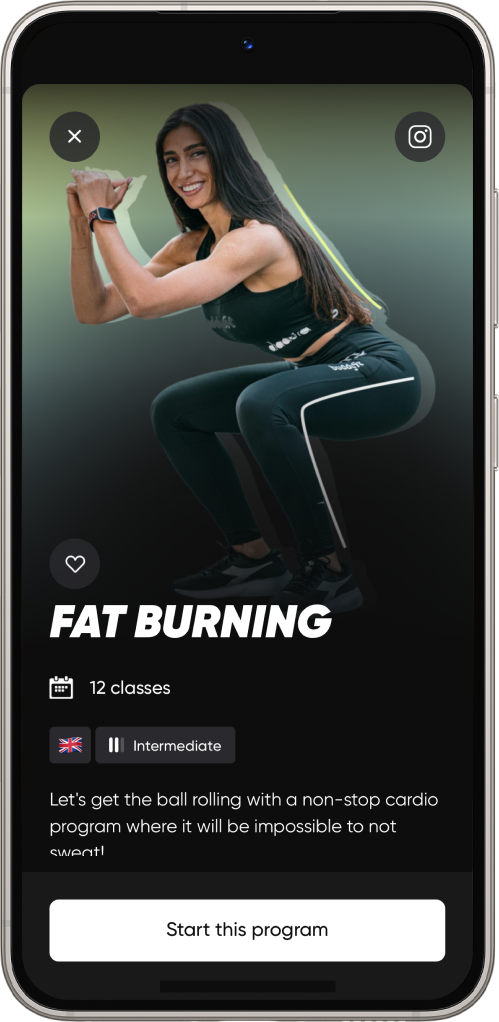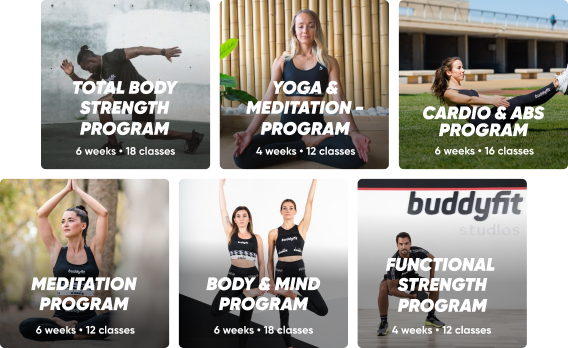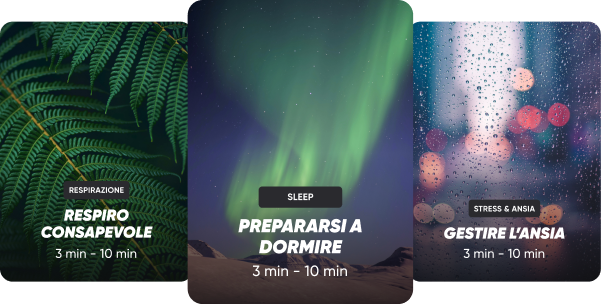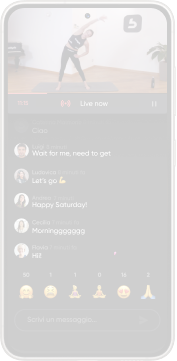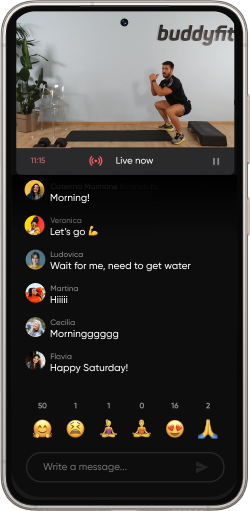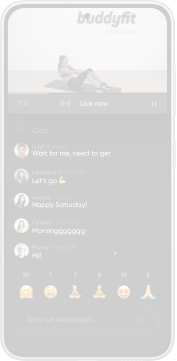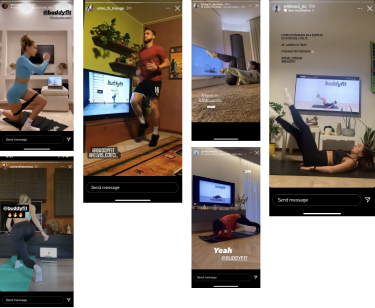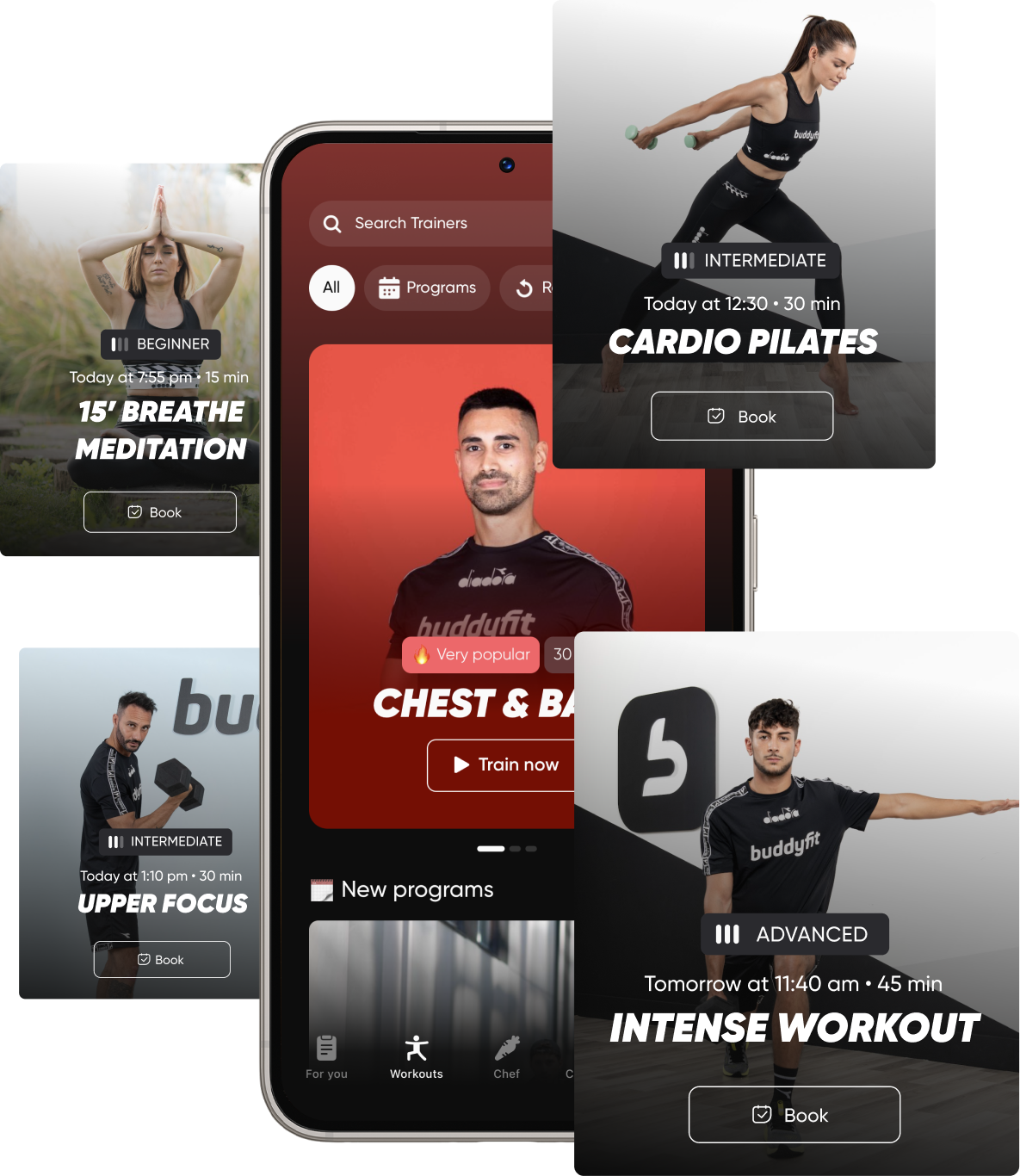
4.72/5

More than 500,000 downloads!
Available for

Smartphone

Tablet
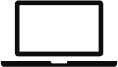
Computer
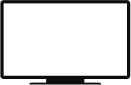
TV
Frequent Questions
How can I subscribe to Buddyfit?
Subscribing is very easy!
You can subscribe on our web site or purchase directly from the app Buddyfit available on your Mobile Store for iOS, Android and Huawei 😊
What does a subscription include?
With the subscription you have unlimited access to all programs, classes and audio guides. The workouts are live and available for the following 72 hours through the replay function. Workouts and programs can be found in the ‘Workouts’ and ‘Programs’ sections! Choose the workout that suits you best! The audio guides will only be available on the App in the “Mindfulness” section. You can choose the duration of the guide: 3, 5 or 10 minutes and thanks to the “series” structure, you can also undertake progressive paths of awareness and self-exploration!
What is the mindfulness section?
Mindfulness allows you to be aware of the present moment. It is not a practice that helps people solve problems, but simply to deal with them. The mindfulness section offers 3, 5 & 10-minute audio contents, analysed and explained by Buddyfit Mindfulness Coaches, who through their voice and short practices will lead the listener to become more aware of the topic at hand. The categories that are addressed are: Breathing, Sleep, Stress & Anxiety, Starting to Meditate, Self Care, Focus and Motivation.
How to choose the most suitable classes?
On Buddyfit you can find classes and programs suitable for every level and able to meet all your needs.
From fat burning to toning programs, from abs classes to yoga.
What is a Buddyfit program?
Buddyfit Programs are progressive workouts designed by our trainers to achieve defined goals: lose weight, tone up, improve mobility, and more.
You can follow the workouts live or in the replay section throughout the whole duration of the program!
How can I use Buddyfit on TV?
Watching Buddyfit from your TV is very easy!
You can download the app if:
- You own an Android TV
- You own an Amazon Fire Stick TV
Or you can project it via:
- Chromecast
- Smart view
- Airplay
- By connecting an HDMI cable from your TV to your computer
Can I unsubscribe?
Sure, you can unsubscribe at any time! You have no obligations!
For the cancelation procedure, refer to the